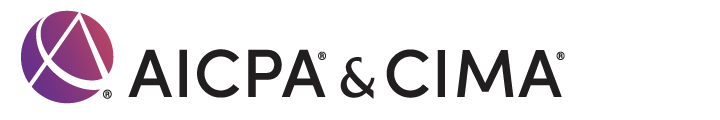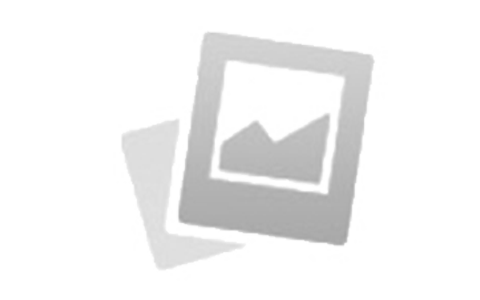Error loading player: No playable sources found
43
Virtualization Best Practices
Date
June 8, 2010
Related Products
Tech Update | preceded by Technology Advisory Standing Ovation Recognition
Keeping pace with technology has never been more crucial, and K2's Tech Update is your key to staying informed and ahead. This comprehensive session is tailored for accounting professionals seeking to understand the landscape of technological advancements…
TECH Update
What are my best technology choices, and how do I keep up? Even informed accounting professionals will find multiple ideas they can apply daily…