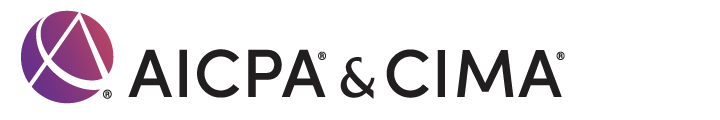FREQUENTLY ASKED QUESTIONS
The FAQs are intended to be a useful resource and guide for your online learning experience. Learn more by clicking on the title of interest.
Pre-Conference Sessions:
- AAR24PC01 - Pre-Conference: Emerging Leader in Your Firm - Part 1 - Wednesday, December 4, 10:30 am - 11:20 am ET
- AAR24PC02 - Pre-Conference: Emerging Leader in Your Firm - Part 2 - Thursday, December 5, 10:30 am - 11:20 am ET
- Wednesday, December 4, 11:30 am - 4:40 pm ET
- Thursday, December 5, 11:35 am - 4:35 pm ET
The event live stream can be accessed by most mobile devices, including tablets and smartphones. However, we strongly recommend using a desktop computer or laptop with a hardline internet connection for best performance and experience. If accessing from a table or mobile device, make sure you allow for pop-ups in order to access the alertness checks.
Before attending the online conference, be sure to check your system’s compatibility with the live broadcasting platform. This will ensure that you have all the proper items required for accessing the live event. Click on "Support and Miscellaneous" in the top menu, then "System Checker". Be sure to apply necessary updates to your system for items that fail before the live event.
Each session opens 15 minutes prior to the start time. To access your live streamed session(s) click "Agenda" in the top menu, then "Sessions" and select your desired sessions. Access to certain sessions is dependent on your registration package.
When adding an event session sponsored by a third party, your attendee contact information will be transferred to the session sponsor. Please note that sponsored sessions will be clearly labeled in the session titles. By entering into these sessions, you are agreeing to have your contact information shared with the session sponsor.
Please note: Your attendance during these sessions is tracked through participation markers that randomly present themselves during each session. You are required to click on 75% of these markers within each session to satisfy the requirements and earn CPE Credit. We strongly advise you to select your session prior to the start time. Switching mid-session may result in no CPE credit being earned.
To access all currently available conference materials, click "Education" in the top menu, then "Handouts". Check back frequently for updated materials. If you registered for a Pre-Event Workshop, materials will be provided in electronic format and available in the "Handouts" tab. Access to certain sessions is dependent on your registration package.
You will also be able to access materials in the “Resources” area during the live session.
In the event no handout is available, the speaker either did not provide one or did not permit the AICPA to distribute their materials.
You will also be able to access materials in the “Resources” area during the live session.
In the event no handout is available, the speaker either did not provide one or did not permit the AICPA to distribute their materials.
We want your feedback! Evaluations will be open once each session ends, for completion in real time or after the event. To access the speaker evaluations and your official CPE Transcript from the AICPAConferences.com website, go to the event page and click "Education" in the top menu, then "Evaluations & CPE Transcript".
You will be required to confirm your session attendance by accessing the evaluations for the sessions you attend. At that time, you will be given the opportunity to provide feedback or skip the evaluation. You must select “submit” or “skip” to add session CPE to your transcript.
You will be required to confirm your session attendance by accessing the evaluations for the sessions you attend. At that time, you will be given the opportunity to provide feedback or skip the evaluation. You must select “submit” or “skip” to add session CPE to your transcript.
If you need further help, please contact our Technical Support. Live help is available 8am - 8pm ET, Monday-Friday. Call us at 1.860.953.2900 or use the "Support" option located at the top of your screen.
Weekend Technical Support:
If you are attending a live event on a Saturday or Sunday or outside of normal business hours and need assistance, please call technical support at 1.860.953.2900 or use the "Support" option located at the top of your screen. Support will be available during live events, beginning 1 hour before the start of the live broadcast and until 30 minutes after the last session ends.
General Association Inquiries:
For general Association inquiries or AICPA Membership questions, please contact 888.777.7077, 9am-6pm ET, Monday-Friday or use this link: https://www.aicpa-cima.com/help.
Weekend Technical Support:
If you are attending a live event on a Saturday or Sunday or outside of normal business hours and need assistance, please call technical support at 1.860.953.2900 or use the "Support" option located at the top of your screen. Support will be available during live events, beginning 1 hour before the start of the live broadcast and until 30 minutes after the last session ends.
General Association Inquiries:
For general Association inquiries or AICPA Membership questions, please contact 888.777.7077, 9am-6pm ET, Monday-Friday or use this link: https://www.aicpa-cima.com/help.
In your live streaming player, which will only be available when watching the live stream during the event, click on "profile" at the bottom to tell us and your fellow attendees about you. You’re welcome to include as much or as little as you wish, including uploading a profile picture so that your peers can put a name to the face during live chats.
While watching or listening, you can easily switch between these custom features:
- 1. Session Details – Review session description and speaker biographies
- 2. Live Chat – Interact and network with other online attendees and event moderators
- 3. Questions – Submit questions for the speakers, and vote for which questions the speaker(s) should response do.
- 4. Polling - Participate in real-time session polling
- 5. Resources – Download presentation materials
- 6. Session Notes – Easily jot down key take-aways from the session you are viewing and receive them automatically via email once the session ends
- 7. Twitter Feed – Connect with other attendees
- 8. Transcript - View the audio transcript as the dialogue happens
- 9. Request Live Help – Our staff is always there to help if you run into any issues with your online experience
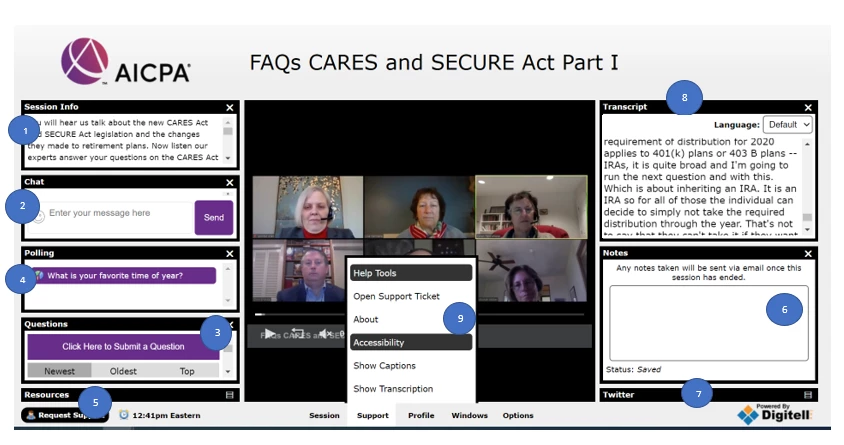
You will have access to the recordings of the sessions offered with your registration. Recordings will be posted approximately two weeks after the conference concludes. Log back into AICPAConferences.com, select the event under "My Account" and click on "Education", then "Archives".